Are you considering closing your Robinhood account but not sure how to proceed? You’re not alone. With the rise of new investment platforms and changing financial needs, it’s essential to stay informed and make the best decisions for your financial future. That’s why we’ve put together this comprehensive guide on how to close Robinhood accounts. Read on for a step-by-step guide, alternatives to Robinhood, and essential security measures for online trading.
Key Takeaways
Understand the risks and limitations associated with Robinhood before deciding to close your account.
Follow a step-by-step guide for closing your Robinhood account, including selling all positions and withdrawing any remaining balance.
Utilize security measures such as VPNs when trading online, and research potential brokerages prior to transferring accounts.
Reasons to Consider Closing Your Robinhood Account
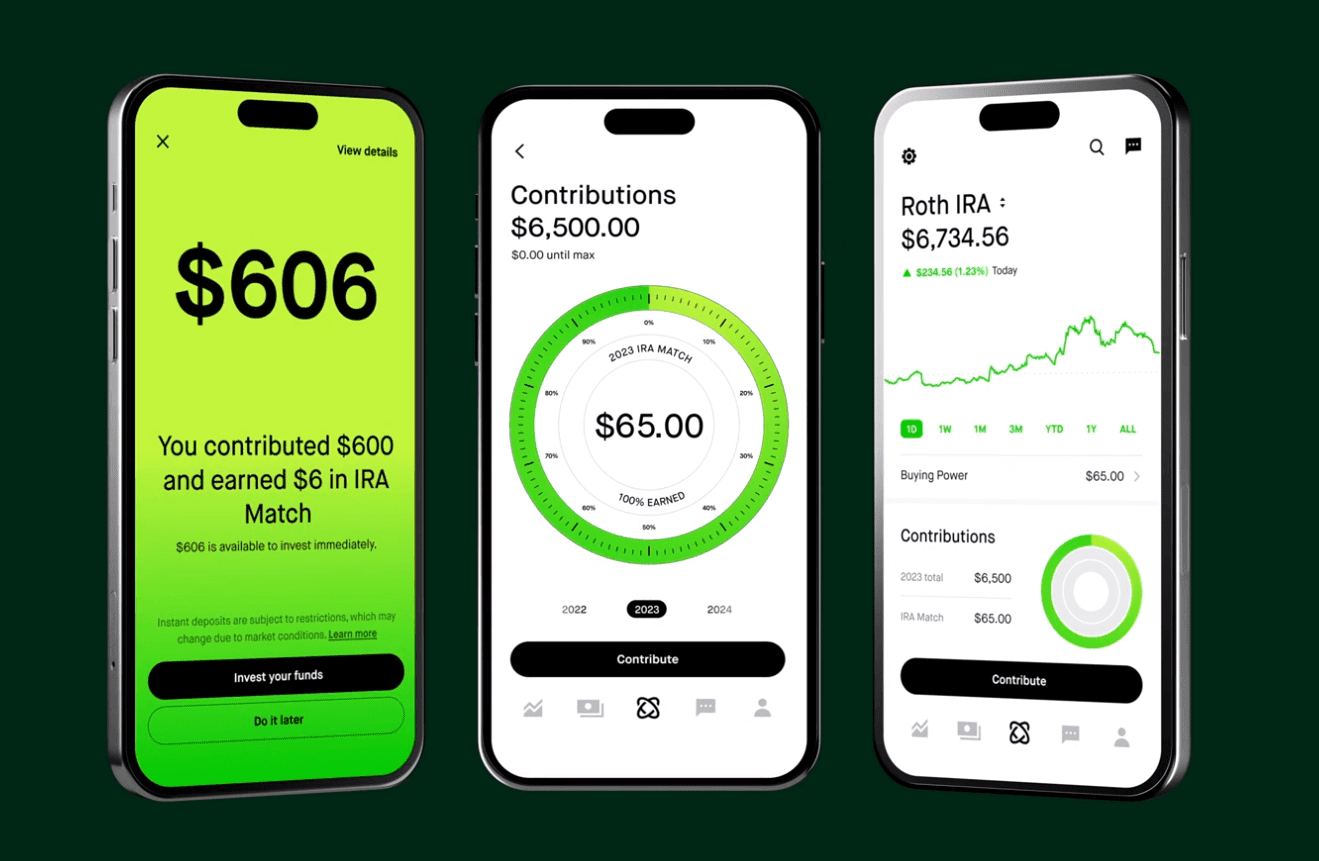
Before taking the step to close your Robinhood account, consider the reasons that might justify such a decision. Robinhood offers trading in stocks, ETFs, and options, earning revenue through payment for order flow, where firms pay Robinhood for the right to execute customer trades. However, there are several limitations that may prompt you to consider closing your account.
You might want to think about the limitations in financial instruments, such as the unavailability of retirement accounts. Additionally, day trading restrictions on Robinhood, like the pattern day trading rule, limit the number of day trades within a five-day period.
Robinhood has also been associated with various controversies, which may cause concern for some investors. To find information on past issues and resolutions, click on the account icon within the Robinhood app and navigate to the “Help” section. Understanding these factors can help you make an informed decision about whether to close your Robinhood account.
Preparing for Account Closure
Once you’ve made the decision to close your Robinhood account, first and foremost, you’ll need to bring your account balance down to $0. To achieve a $0 account balance in your brokerage account, you may need to sell positions and withdraw funds or transfer assets to another brokerage. Keep in mind that some brokerage firms may have different requirements for account closure, especially if you have a cash management account. Robinhood does not impose any fees for closing an account, unlike some other brokerage firms that may charge account closure fees.
If you decide to transfer your assets to another brokerage, be prepared to pay a one-time fee of $100 for transferring holdings via the Automated Customer Account Transfer Service (ACATS). This fee applies when you delete your Robinhood account and move your assets to another brokerage.
Transferring to a Different Brokerage
Initiating an ACATS request becomes necessary if you opt to transfer your Robinhood account to another brokerage using the account transfer process. ACATS, or Automated Customer Account Transfer Service, is a process that transfers stocks, cash, bonds, and options (but not crypto) between brokerages. To begin the ACAT request, inform your new brokerage of your account information, who will then manage the entire transfer process.
The new brokerage firm will require your Robinhood account number to initiate the transfer. Keep in mind that transferring your Robinhood account to another brokerage incurs a $100 fee. While this fee may seem steep, it’s a one-time cost to ensure a smooth transition to your new brokerage.
Consider researching and comparing different brokerages before initiating a transfer, as each brokerage offers unique features and benefits.
How to Close Your Robinhood Account: Step-by-Step Guide
The process of closing your Robinhood account is quite straightforward. Here are the steps to follow to get started.
Sell all of your positions by selecting each position held and proceeding to the “Trade” screen, then selecting “Sell All”.
Once all positions are liquidated, withdraw the remaining balance by transferring the cash to your bank account.
To initiate the transfer, access the “Transfers” screen by tapping the three horizontal bars in the top left corner of the app.
Navigate to “Transfer Money” and select the desired bank account to deposit the funds.
Once you’ve brought your account balance to zero, follow these steps to close your account:
Select Account (person) → Settings
Select Account Information → Deactivate Account
After your balance is $0 and your positions are closed, you can confirm your deactivation request.
Re-downloading the app will not result in the reactivation of your account, but you will still be able to access your account statements, tax documents, and trade confirmations within the app.
Security Measures for Online Trading

Securing your online trading activities is of paramount importance. One way to enhance network security and protect your digital funds from unauthorized access is by using a virtual private network (VPN) like PureVPN. A VPN encrypts your network traffic, providing a layer of protection for your assets and data against potential scammers.
Whether you’re using Robinhood or another digital trading platform, employing a VPN can help safeguard your investments and personal information from hackers and other cyber threats. Consider this additional security measure as part of your overall investment strategy.
Related Article: How To Buy Bitcoin On eToro In 2023: A Comprehensive Guide
Robinhood Alternatives

There are several alternatives to Robinhood available for consideration, each offering unique features and benefits. eToro offers a platform that is all-encompassing for trading without commissions, and it features fractional share investing and social trading capabilities.. M1 Finance provides automated investing, appealing to those who prefer a more hands-off approach to their investing journey.
Some options for stock trading platforms include:
WeBull: Provides free stock trading and a user-friendly platform
AllyInvest: Offers low fees and a robust trading platform
TD Ameritrade: Provides a broad range of investment options and has a well-established reputation in the industry
These platforms are popular choices for many investors.
A thorough research and comparison of these alternatives can help you identify the best fit for your investing needs and preferences, facilitating a smooth transition from your Robinhood account.
Understanding Risks and Responsibilities
Understanding the risks and responsibilities involved is a key aspect of investing. Gaining knowledge before investing in intricate financial instruments, such as options trading, is essential to minimize risks. Implementing precautionary measures like the one percent rule, which caps the amount of capital you invest in a single trade, can also help safeguard your account.
Do not forget that investing comes with risk, and it requires a cautious approach backed by a solid financial education foundation.
Summary
In conclusion, closing your Robinhood account may be the right decision for you based on your financial needs and goals. By understanding the reasons to consider closing your account, properly preparing for account closure, and exploring alternative brokerages, you can make an informed decision about your financial future.
Remember to prioritize your financial education and security measures to safeguard your investments and personal information. With the right approach and resources, you can continue your investing journey on a platform that best suits your needs.
Frequently Asked Questions
How much does it cost to close a Robinhood account?
Closing a Robinhood account is free if you sell your holdings and transfer the money to your bank.
However, transferring your assets to another brokerage via ACATS comes with a $100 fee.
Why can’t I delete my Robinhood account?
It is not possible to delete your Robinhood account as long as you hold stocks or cryptocurrencies in it. You must either sell them or transfer them to another broker or blockchain before closing your account.
Is Robinhood safe?
Robinhood is a safe and regulated option for your investments and cash as it is a member of SIPC and FDIC, and carries crime insurance for its cryptocurrency assets.
Furthermore, it holds most crypto offline in cold storage for extra security. FINRA also ensures that the SIPC protects up to $500,000 for securities and $250,000 for cash claims, meaning 99% of investors have nothing to worry about.
What are some reasons to consider closing a Robinhood account?
Given the limitations in financial instruments, lack of access to retirement accounts, day trading restrictions, and platform controversies, it may be best to consider closing a Robinhood account.
What is the process for transferring my Robinhood account to another brokerage?
To transfer your Robinhood account to another brokerage, initiate an ACATS request and provide your Robinhood Securities account and DTC numbers, along with paying a $100 transfer fee.




